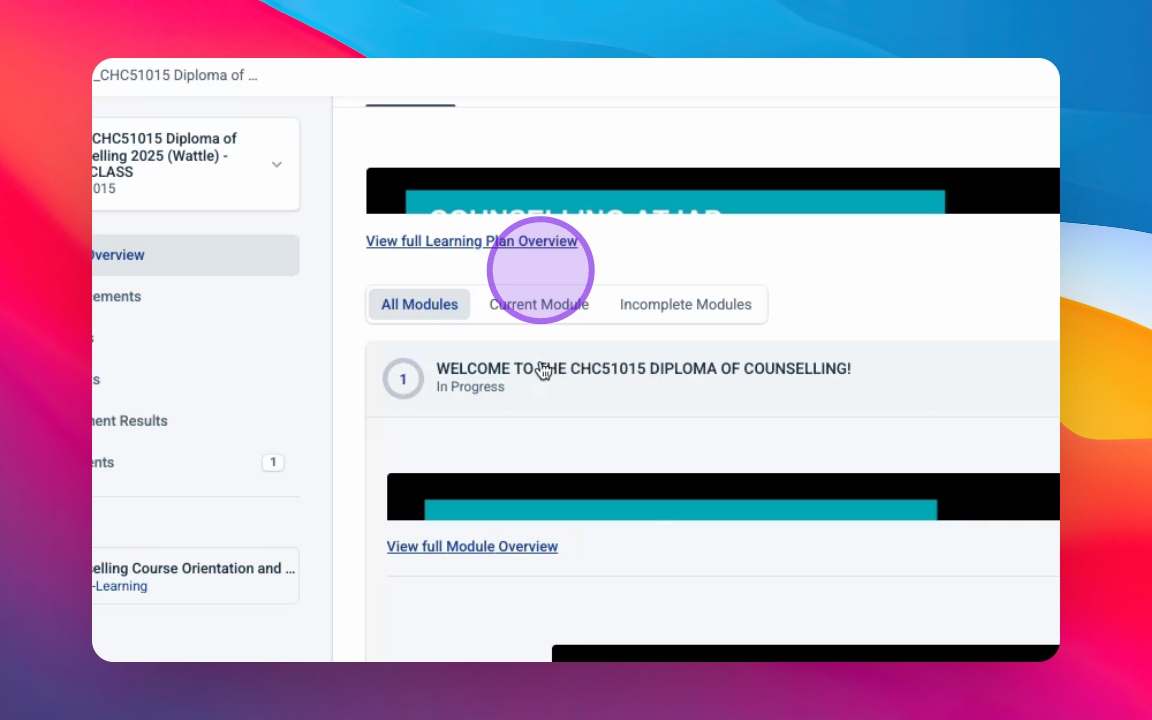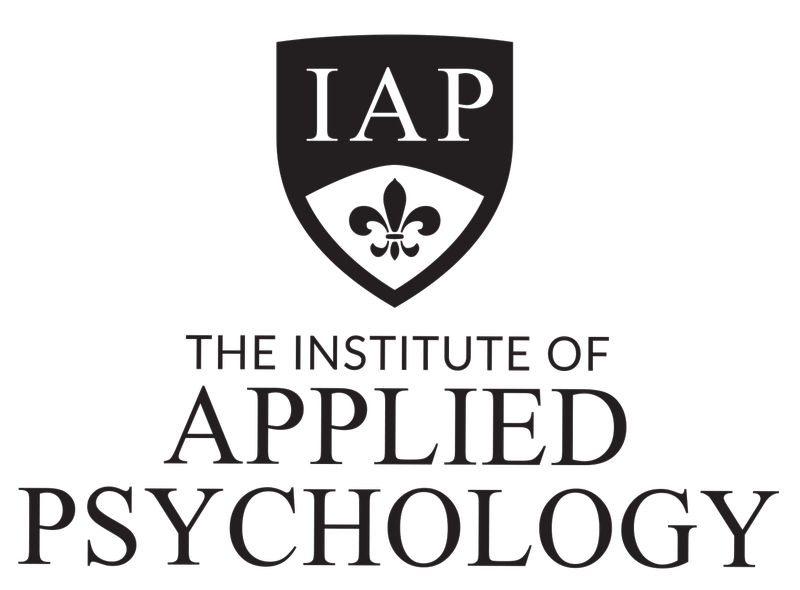Navigate Student Portal
Navigate Student Portal
Access your course and start the Learning Plan.
Last updated on 06 Nov, 2025
TL;DR
1
Log in to the portal
Access the student portal to begin your course.
2
Select your course
Choose the course you are enrolled in to proceed.
3
Review Learning Plan
Start with Module One for welcome information and resources.
Let's Do It Together!
Step 1: Log In and Select Course
Log in to the student portal.
Select the course you are enrolled in, such as Diploma of Counseling.
You will be directed to the Learning Plan for your selected course.
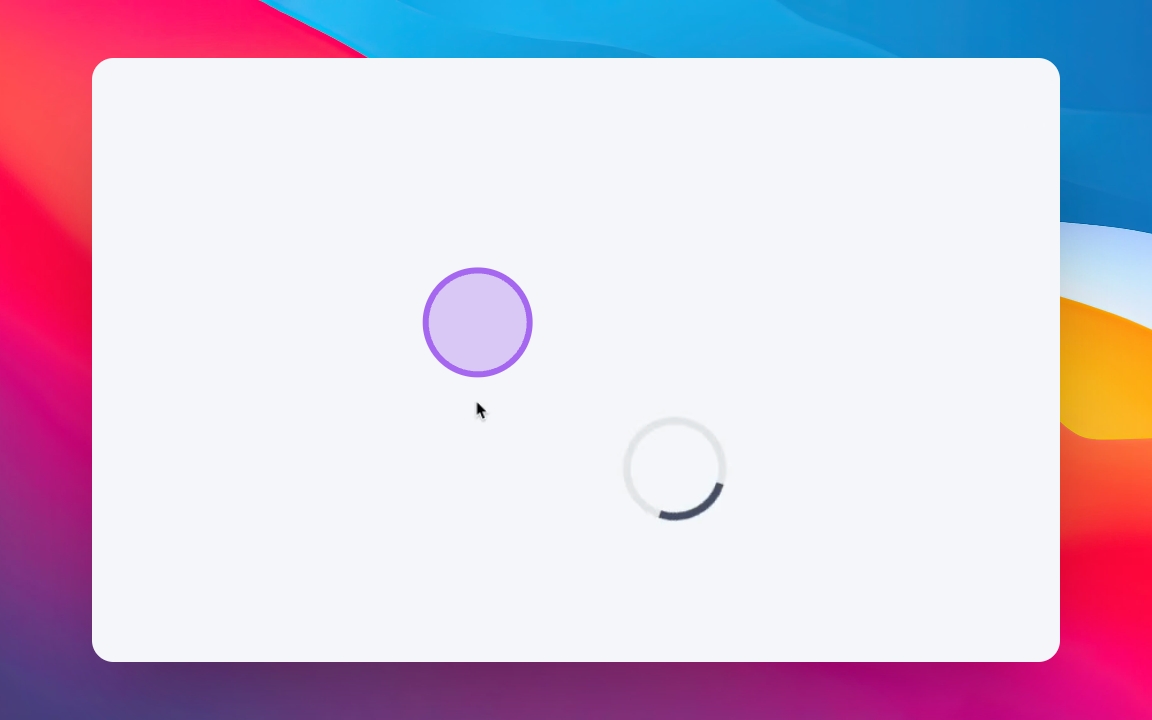
Step 2: Explore the Learning Plan
Begin with Module One, the welcome module.
Review the welcome information, recommended reading, and additional details.
You will find essential information to help you start your course.