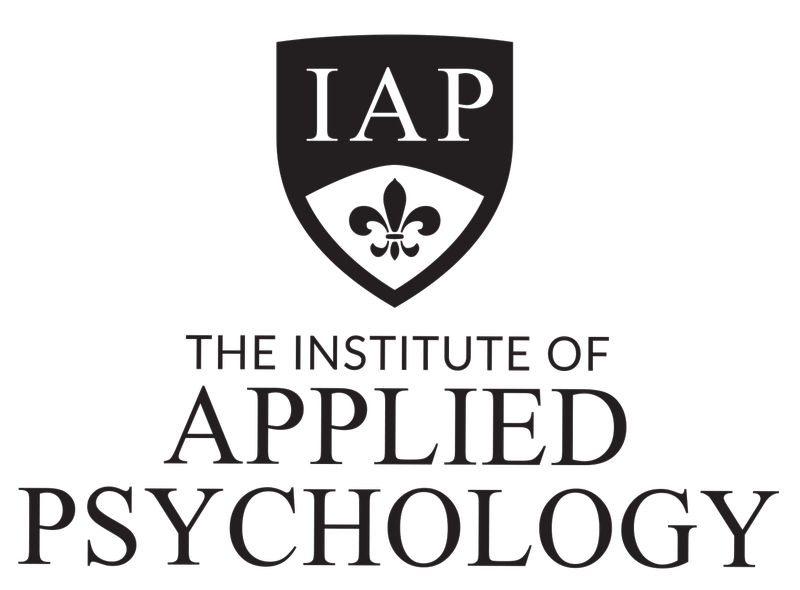Study Support
Accessing your Online Lessons
Last updated on 31 Oct, 2025
Classes conducted through our Virtual Classrooms use the well-known platform, Zoom.
Your class or workshop zoom room can be accessed through your student portal.
How to Access your Virtual Class:
Log into your Student Portal
Click on the "Join Classroom" button which will appear at the top of the screen -
Follow the joining instructions
Enjoy your lesson!
PASSWORDS
Our Zoom rooms generally do not require a password for entry. However if you are asked for a password, please use 12345
If you need further help accessing your online lessons please contact us at Student Support on 1300 380 681 or alternatively email us at support@iap.edu.au